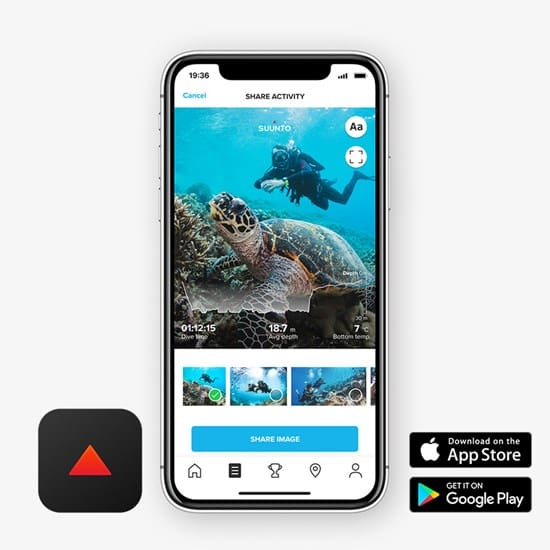Product Description
We have just released a software upgrade for EON Steel to bring a new algorithm to your dive computer. This article will show you all the steps you need to take to benefit from this release:
- Which devices qualify for the new software update?
- Information you need to know before sending your dive computer.
- How to get the update
- How to take into use the new algorithm
- What changes?
- Important dive information and safety regulations
Which devices qualify for the new software update?
All the functional* EON Steel devices (the devices that can be activated, initiate the software, and turn on) are qualified to get the new software upgrade, including the Bühlmann 16 GF dive algorithm. Nevertheless, the upgrade can be done only in our authorized service points and before the upgrade can be done, any dive computer will receive a free of charge maintenance check. Any faults encountered by our technicians will be reported/repaired and, in special cases, cost estimates for the aforementioned faults will be sent to the customers via email.
Information you need to know before sending your dive computer:
- This upgrade (the Bühlmann dive algorithm) is available only for EON Steel dive computers.
- You cannot upgrade the dive computer yourself. Only our authorized service centers and technicians can perform the upgrade.
- In case you do not have a way to send your dive computer to us, please get in contact with our support.
- The upgrade costs 80€ for any device bought two or more years ago.
- The upgrade will be done only after your device has gone through a maintenance check (in the service center, done by our technicians) to assess your device’s functionality. You will receive all the information in the Service letter sent to you after the inspection.
The first thing you need to do to be one step closer to enriching your dive experience is to start packing your device in a box, protect it by wrapping it in bubble wrap, and send it to one of our service centers.
- Fill in your information in our Online Service Request, which will automatically generate a shipping label.
- Make sure you read the instructions and select your country from the list.
- Read through our Terms of Service and click “I agree” at the very bottom.
- On the “Product Information” page, type in your device’s name: EON Steel, and the serial number. Validate the product and proceed to select the Warranty status of your device.
Note: Upgrading your device is performed under warranty terms for the devices bought 0 to 2 years ago; the upgrade will cost 80€ or equivalent for devices 2 years or older. This is an alternate procedure and it will be performed only on your request and it does not affect the Suunto dive algorithm.
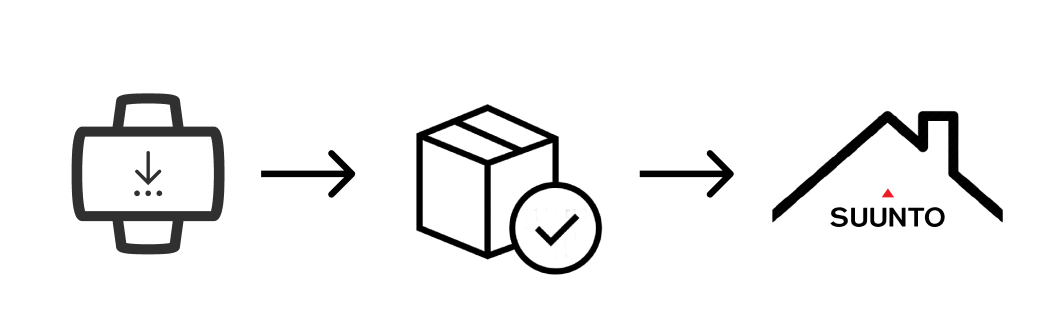
- In the “Describe the issue” field, please select the “Algorithm update.” In case you are sending the dive computer with additional issues that need to be checked by us, add more fields of the other issues. Click “Save” and describe the additional issues further using your own words.
- Going to the next step, you will need to enter your shipping information and tick the “Use the same address for delivery” to receive the device back to the sending address. A shipping label will be created in your name.
- You will receive a confirmation email. Please follow the instructions in it to send the dive computer to our service centers.
While in service:
After receiving your device, our technicians will start analyzing the information you provided and inspecting the dive computer as part of the maintenance check.
If your dive computer is 0 – 2 years:
Your EON Steel will receive the software upgrade and it will be shipped to you together with a Service letter detailing the maintenance check and the upgrade.
If your dive computer is 2 years or older:
Our service technicians will send you a description of the analysis results, the repair needs and the estimated cost for the repair (if any), and the upgrade cost, which is 80€ or the country equivalent of 80€. Note: Any device that does not meet our functionality requirement will receive a cost estimate for the additional repairs. Please refer to this section for the functionality requirement: Which devices qualify for the new software update?
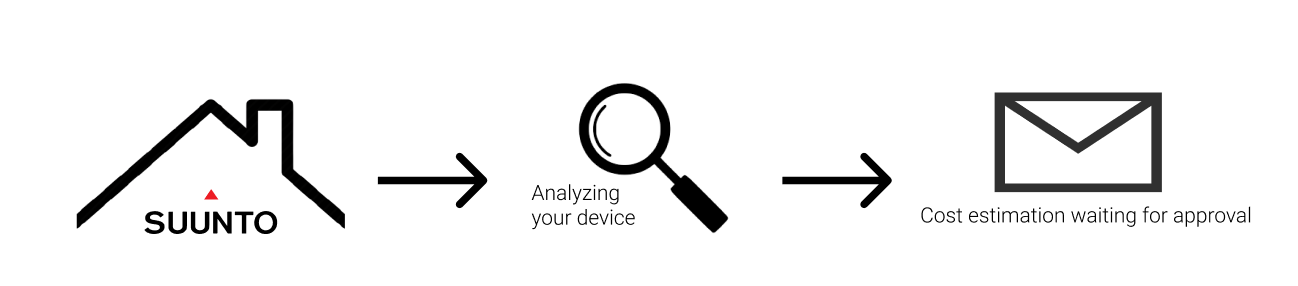
- You will receive the cost estimation in the inbox of the email address you used in the Online Service Request. Follow the link provided and accept the cost. Our technicians will start working on your dive computer after having agreed to the repair by accepting the cost.
- The payment can be made solely via PayPal. In case you do not have an account with PayPal, please click here and create one.
- After we have done all the necessary tests, repairs and verifications, we will send your dive computer back to the return address you stated in the Online Service Request.
How to take into use the new algorithm:
To be able to activate the Bühlmann 16 GF algorithm, please follow these steps on your EON Steel:
- long-press the middle button to enter the menu.
- Scroll down (with the lower button) to the Dive settings and short press the middle button to access them.
- Scroll down to Parameters and short press the middle button to access.
- choose “Algorithm” (short press middle button)
- the default setting will be Suunto Fused RGBM 2;
- Press the middle button to activate the desired algorithm.
Note: for the algorithm change to take place, your EON Steel will automatically restart. It might take a minute for the restart to complete.

After the upgrade, you will have the possibility of changing the 2 existing dive algorithms on your device: Fused™ RGBM 2 and the Bühlmann 16 GF. You can easily navigate between the two dive algorithms before or after the dive.
Please refer to the Fused™ RGBM 2 and the Bühlmann 16 GF description pages for more information about the dive algorithms’ particularities. The differences and the inherent changes have different assumptions and they will work differently for everybody, according to usage, preference, and experience.
SPECIFICATIONS
| Measurements | 104.6 x 60.5 x 23.1 mm / 4.12 x 2.38 x 0.91 “ |
|---|---|
| Weight | 347 g / 12.24 oz |
| Bezel material: | Stainless steel |
| Glass material: | Xensation Glass |
| Case material: | Composite |
| Strap material: | Elastomer |
| What’s in the box? | Suunto EON Steel, USB Cable, Quick Guide, Legal leaflet, Protective boot, Display scratch guard sticker, Bungee adapter and cord |
FULL CUSTOMIZATION
- Customize features with Suunto CustomDisplay™ in Suunto DM5
- Classic, graphical and prominent view styles
- Use with strap or bungee
SUPERIOR VIEWING
- Wide-angle BrightSee™color screen
- High contrast color screen with large numbers
- Always-on LED backlight
- Visually intuitive, consistent presentation
- Flip display
EXTREME DURABILITY
- Brushed stainless steel bezel
- Highly durable Xensation™ glass
- Robust mechanical construction
- Extensively tested and built to last
- Guaranteed to 150 m depth
- Rechargeable battery (20-40 hours of dive time with one charge)
CONNECT AND TRANSFER
- Wireless tank pressure readings from up to 10 Suunto Tank PODs
- Connect over Bluetooth to Suunto app to keep a dive log and share your adventures
- Plan and customize easily with Suunto DM5
FOR ALL DIVING
- Gauge/Air/Nitrox/Trimix/CCR (fixed point)
- Suunto Fused™ RGBM for maximizing dive time
- No-decompression dive planner
- Tilt compensated 3D digital compass
- User-updatable software
DIVING FUNCTIONS
OUTDOOR FUNCTIONS